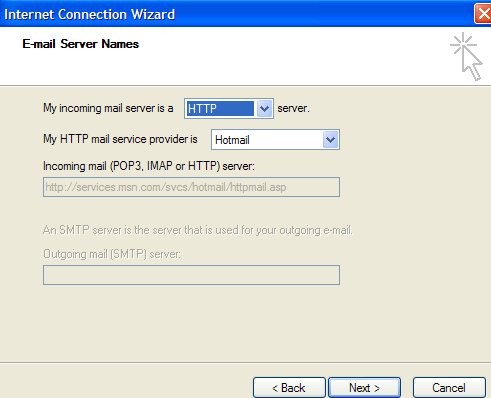 |
At "Email Server Names" set "My incomming mail server is a" to "HTTP" "server". Set "My HTTP mail service provide is" to "Hotmail". (or to the name of your HTTP mail service.) Click next. |
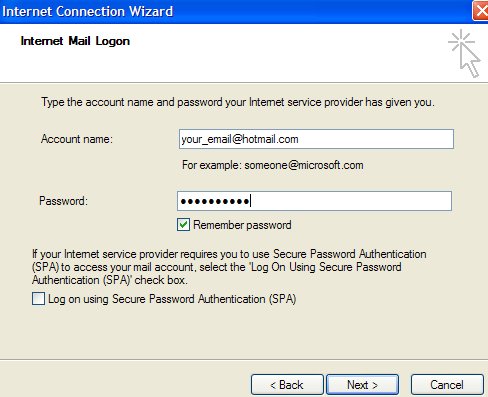 |
Enter the account name. (ex. someone@hotmail.com) Then enter your password. Click next. |
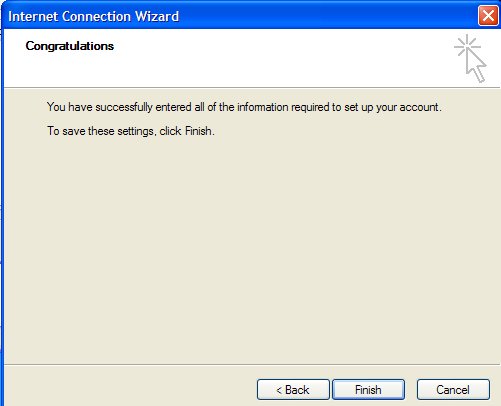 |
Click "Finish" to end the setup. |
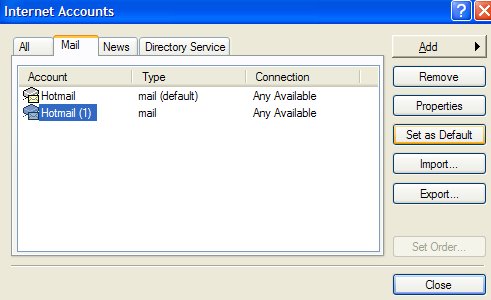 |
Go back to "Tools" and select "Accounts". Hit the "Mail" tab. Highlight the account you want to use and click "Set as Default." Now you are ready to send and recieve Hotmail from Outlook Express. |
| <...Page 1...> | Tutorials Home | Home |